To add keywords and meta descriptions in WordPress, install an Seo plugin like Yoast SEO and fill in the fields on the WordPress post or page editor with relevant keywords and a concise meta description. A well-optimized website can lead to higher organic rankings and increased traffic to your site.
In today’s digital age, having a website or blog is essential for businesses and individuals looking to establish an online presence. However, it’s not enough to simply have a website – it needs to be optimized for search engines to ensure it is discoverable by potential customers.
This is where search engine optimization (seo) comes in. By optimizing your website for search engines, you can improve its visibility on the web and attract more traffic to your site. One crucial aspect of seo is adding keywords and meta descriptions to your website’s pages and posts.
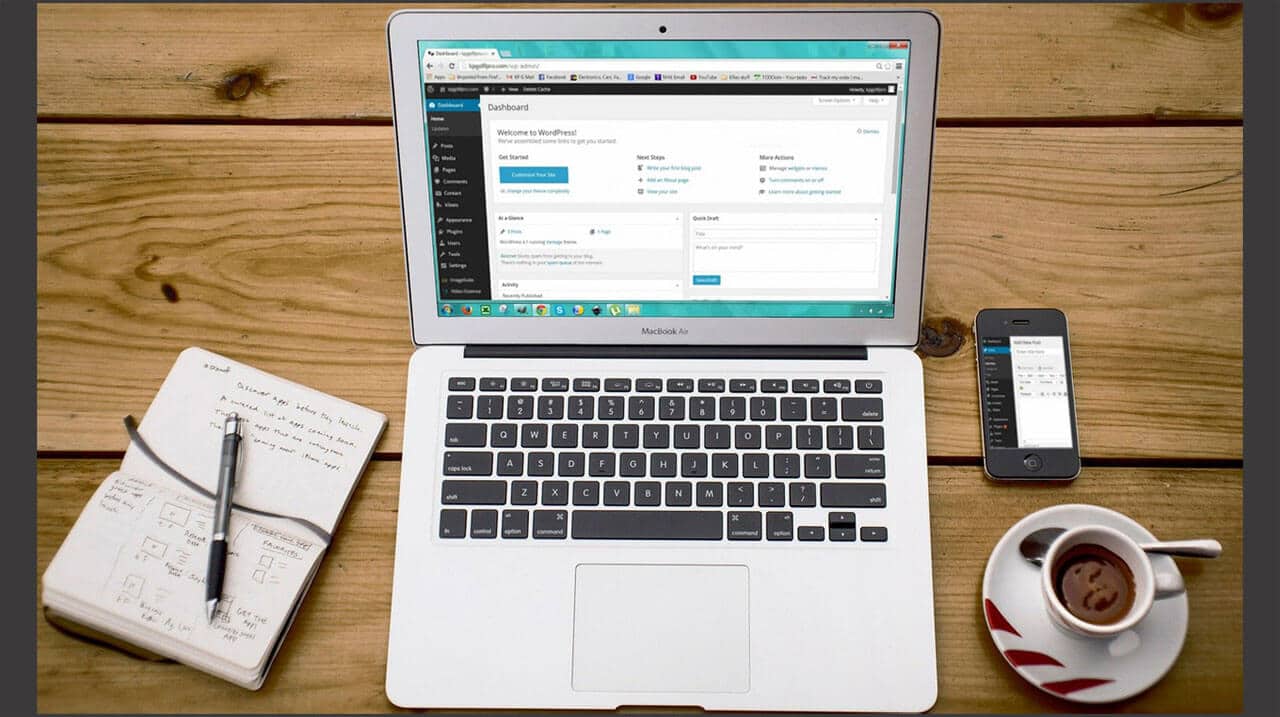
Credit: ddgpress.com
Understanding Keywords
Types Of Keywords
In the world of seo, there are various types of keywords that you should know before you start researching them. Here are some of the most important ones:
- Short-tail keywords: Short and generic search terms that are usually one or two words long and have high search volume.
- Long-tail keywords: Longer and more specific search terms, usually consisting of three to four words, that are more targeted and have lower search volume.
- Lsi keywords: Lsi stands for “latent semantic indexing”, which refers to keywords that are semantically related to your main keyword.
Importance Of Researching Keywords
Keyword research is an essential step in creating an effective seo strategy. By researching the right keywords, you can:
- Understand your target audience better and what they’re searching for.
- Optimize your content for the search engines and improve your online visibility.
- Drive more targeted traffic to your website.
- Stay ahead of your competition.
Keyword Research Tools For WordPress
WordPress provides countless tools to help you in your keyword research process. Here are some of the most popular ones:
- Google keyword planner: This free tool by google gives you insights on potential keywords according to their search volume, competition, and cost per click.
- Yoast Seo: This plugin is a WordPress favorite, offering keyword research according to your content and target audience. Plus, it helps you set up meta descriptions, URL slugs, and other SEO-related tasks.
- Semrush: Although not free, this tool allows you to do a side-by-side comparison of your website with your competitors. It also gives you keyword suggestions, backlink analysis, and more.
Selecting Relevant And SEO-Friendly Keywords
Selecting the right keywords is crucial for your SEO strategy’s success. Here are some tips to help you select relevant and SEO-friendly keywords:
- Use long-tail keywords that are more specific to your target audience and have less competition.
- Research your competitors’ keywords and use them as inspiration for your own.
- Analyze search intent and align your keywords with what your audience is looking for.
- Avoid keyword stuffing by using a mix of primary and secondary keywords throughout your content.
Remember that keyword research isn’t a one-time process. Continuously monitor your keywords’ performance and adjust your strategy accordingly to stay ahead of the competition.
Creating Meta Descriptions
Definition Of Meta Descriptions
Meta descriptions are brief summaries of a webpage that appear below the title and url in search engine results pages (serps). These descriptions are encoded in html and are usually between 150-160 characters long. Meta descriptions are not a ranking factor in google’s algorithm, but they can significantly improve click-through rate (ctr) from organic search results.
Importance Of Meta Descriptions For Seo
Although meta descriptions do not directly affect search engine rankings, they play a crucial role in attracting clicks from users. If the description is compelling, relevant, and accurately describes the content of the page, users are more likely to click on the link, leading to higher ctr.
Higher ctr signals to google that the page is relevant and useful, which then indirectly impacts search engine rankings.
Tips For Writing Compelling Meta Descriptions
Here are some tips for creating seo-friendly meta descriptions:
- Keep it concise: Limit your meta description to 150-160 characters or less. This ensures that the entire description is visible to the user in the search results.
- Use relevant keywords: Include relevant keywords in the meta description, but avoid keyword stuffing.
- Be specific: Your meta description should accurately describe the content of the page.
- Use a call-to-action: Use persuasive language to encourage users to click on your link. Encourage them to take action, such as “learn more”, “shop now” or “get started”.
- Use emotion: Use words that create an emotional response, such as “amazing”, “life-changing”, “remarkable”, etc.
- Preview your meta descriptions: Use plugins like Yoast SEO and all in one SEO pack to preview how your meta description will look in the Serps.
How To Implement And Edit Meta Descriptions In WordPress
Here are the steps to adding or editing meta descriptions in WordPress:
- Install and activate an seo plugin such as yoast seo or all in one seo pack.
- Go to the page or post that you want to add or edit the meta description.
- Scroll down to the section in the seo plugin labeled “snippet preview.”
- Enter your desired meta description in the field labeled “meta description” in the snippet preview section.
- Preview how your meta description will appear in the search results.
- Save or update the page or post.
Adding Keywords To WordPress
Strategies For Incorporating Keywords Into The Content
Keywords are crucial components of your website’s content and SEO strategy. By incorporating them throughout your content, you increase your chances of being found by search engines and driving organic traffic to your site. Here are some strategies for incorporating keywords into your WordPress content:
- Write for humans first: One of the biggest mistakes you can make is focusing exclusively on incorporating keywords into your content. Remember that, first and foremost, your content needs to be engaging and useful for your audience. Keep their interests and needs in mind as you write, and your use of keywords will naturally flow alongside.
- Conduct keyword research: Before you start writing, identify a list of target keywords. Use tools like google keyword planner or ahrefs to find keywords related to your topic with high search volume and low competition.
- Use keywords in titles and subheadings: Including keywords in your post titles and subheadings shows search engines what your content is about. Plus, users are more likely to click on a headline containing their search query.
Importance Of Keyword Placement In Titles, Subheadings, Urls, And Images
It’s not just enough to include keywords in your content; you need to place them strategically to maximize their effectiveness. Here are some key places to consider when placing your keywords:
- Titles and subheadings: Including your target keyword in your post title and at least one subheading can help signal to search engines what your content is about. Be sure to keep titles and subheadings natural and readable for humans as well.
- Urls: Including keywords in your post or page URL can help search engines better understand the topic of your content. Be sure to use hyphens to separate words in your URL.
- Images: In addition to the name of your image file, adding alt tags and descriptions containing your target keywords can help search engines understand what your image is about.
Plugins That Help With Keyword Optimization
If you’re using WordPress, there are many plugins available to help you optimize your content for keywords. Here are a few popular options:
- Yoast SEO: This plugin offers a range of features for optimizing your content for SEO, including the ability to set focus keywords and analyze your content for optimization opportunities.
- All in one SEO pack: Similar to Yoast SEO, this plugin offers a suite of tools for optimizing your content for search engines.
- Semrush: This plugin helps identify keywords you can use in your content, provides insights into your competition, and gives you tips for improving your search engine rankings.
Tips For Avoiding Keyword Stuffing
Keyword stuffing occurs when you overuse your target keywords in an attempt to manipulate search engines into thinking your content is more relevant than it actually is. This can harm your search engine rankings and make your content unreadable for humans.
Here are some tips for avoiding keyword stuffing:
- Use keywords naturally: Incorporate your target keywords into your content in a way that feels natural and readable. Avoid forcing keywords into places where they don’t belong.
- Write for humans first: Remember that your content needs to be valuable and engaging for your audience. Don’t prioritize keywords over creating a great user experience.
- Use synonyms and related terms: Rather than repeating the same keyword over and over, try using related phrases and synonyms to add variety to your content.
By following these guidelines and incorporating keywords strategically throughout your content, you can improve your search engine rankings and drive more organic traffic to your WordPress website.
Tracking And Improving Seo
Importance Of Tracking Seo
Tracking your website’s seo performance is critical for understanding where it stands in the search engine rankings. Doing so will help you identify whether your seo strategies are working and whether you need to make improvements. Failure to monitor your website’s seo performance could stand in the way of achieving your marketing goals.
To ensure you’re benefiting from efficient seo tracking, you need to use some essential tools.
Tools For Monitoring Seo Performance
Using reliable tools can help you track how your website is performing regarding seo. Some of the best tools include:
- Google analytics – for website traffic insights, goal tracking, audience, and conversion rate.
- Google search console – for seeing where your website is ranking and how it appears in search engine results pages.
- Semrush – for keyword research, position tracking, on-page SEO optimization, and competitor analysis.
- Ahrefs – for backlink and keyword tracking, competitor analysis and seo analytical tools.
Tips For Improving Seo
Here are some tips to help increase traffic to your website by improving its search engine ranking:
- Focus on relevant and long-tail keywords.
- Write excellent content that serves the audience and answers specific search queries.
- Optimize on-page seo elements like meta tags, meta descriptions, images and header tags.
- Improve the website’s loading speed and mobile optimization.
- Build quality backlinks from reputable websites.
- Promote your site across social media platforms.
Importance Of Regular Updates And Maintenance
Implementing seo strategies, then forgetting about them is a recipe for disaster. You need to provide regular maintenance and updates to ensure that your website is functioning correctly.
Updates and maintenance to consider could include adding new content, regular keyword research to ensure you are targeting the relevant keyword for your niche, checking the website loading speed, and checking that all the links throughout the site are working correctly.
Tracking and improving seo require significant effort, but it’s vital for businesses looking to rank high in search engine results pages. With the right tools and strategies, you can ensure your seo performance remains efficient, resulting in a higher website ranking, more traffic, and a more significant potential for new business opportunities.
Frequently Asked Questions On How To Add Keywords And Meta Descriptions In WordPress?
What Is A Keyword In WordPress?
A keyword in WordPress is a word or phrase that describes the content of a page or post. Adding relevant keywords to your content helps search engines understand what your content is about.
What Is A Meta Description In WordPress?
A meta description is a short summary of the content on a webpage that appears below the page title in search engine results. It helps search engines and users understand what the content is about.
Why Is It Important To Add Keywords?
Adding keywords to your WordPress content helps search engines understand what your content is about, which can help improve your search rankings and drive more traffic to your website.
How Do I Add Keywords In WordPress?
To add keywords in WordPress, you can use an SEO plugin like Yoast SEO or all in one SEO pack. These plugins allow you to add meta keywords and optimized content that can help improve your search rankings.
How Do I Add A Meta Description In WordPress?
To add a meta description in WordPress, you can use an SEO plugin like Yoast SEO or all in one SEO pack. These plugins allow you to add a custom meta description for each page or post that can help improve your search rankings and drive more traffic to your website.
Can I Add Keywords To Images In WordPress?
Yes, you can add keywords to images in WordPress by using the alt text field. Adding relevant keywords to your images can help improve your search rankings and drive more traffic to your website.
Conclusion
As we wrap up this post on how to add keywords and meta descriptions in WordPress, we hope that you now have a better understanding of how vital these components are for SEO optimization. By following the steps outlined in this guide, you can improve your website’s ranking on search engine result pages and draw in more traffic.
Remember to keep your keywords relevant and strategic, and to write compelling meta descriptions that accurately represent your website’s content. With a bit of effort and attention to detail, you can create a strong digital presence and stay ahead of the competition.
Don’t forget to regularly update your keywords and meta descriptions as your website evolves and continues to grow. Happy optimizing!
